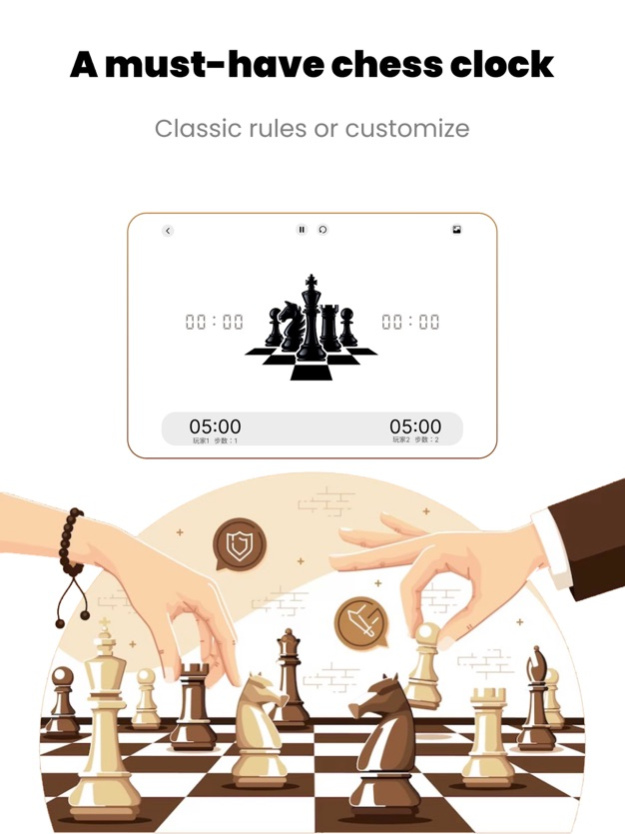Chess Clock - Chess, Go, Timer 1.9
Free Version
Publisher Description
TikTak Chess Timer is perfect for two-player games where the players move in turn, like chess and go. It ensures that neither player overly delays the game and brings a new level of excitement and fairness. Stopping one clock will start the other one.
Features
- Easily customizable time controls and a clean, intuitive, functional interface
- The last 10 seconds: audible and visual alerts
- Pause the game at any time
- Works on iPhone and iPad
- A variety of built-in backgrounds: create different moods for the indoor game with a single click
Tiktak Chess Timer will be great for indoor sports to play at home, with friends and family. Enjoy and have fun!
Mar 19, 2024
Version 1.9
- Detail optimization for an improved user experience
- Fixed known bugs for enhanced app stability
About Chess Clock - Chess, Go, Timer
Chess Clock - Chess, Go, Timer is a free app for iOS published in the System Maintenance list of apps, part of System Utilities.
The company that develops Chess Clock - Chess, Go, Timer is Xin Chen. The latest version released by its developer is 1.9.
To install Chess Clock - Chess, Go, Timer on your iOS device, just click the green Continue To App button above to start the installation process. The app is listed on our website since 2024-03-19 and was downloaded 0 times. We have already checked if the download link is safe, however for your own protection we recommend that you scan the downloaded app with your antivirus. Your antivirus may detect the Chess Clock - Chess, Go, Timer as malware if the download link is broken.
How to install Chess Clock - Chess, Go, Timer on your iOS device:
- Click on the Continue To App button on our website. This will redirect you to the App Store.
- Once the Chess Clock - Chess, Go, Timer is shown in the iTunes listing of your iOS device, you can start its download and installation. Tap on the GET button to the right of the app to start downloading it.
- If you are not logged-in the iOS appstore app, you'll be prompted for your your Apple ID and/or password.
- After Chess Clock - Chess, Go, Timer is downloaded, you'll see an INSTALL button to the right. Tap on it to start the actual installation of the iOS app.
- Once installation is finished you can tap on the OPEN button to start it. Its icon will also be added to your device home screen.